|
|
||||||||||||||
|
|
||||||||||||||
guest book
View it

|
Centipede Dipswitch Settings
| Dip Switch at PCB location N9 (center switch assembly when PCB is in game) * denotes factory default settings |
|||||||||
| Default Settings | |||||||||
| 8 | 7 | 6 | 5 | 4 | 3 | 2 | 1 | ||
| On | Off | On | Off | On | Off | On | On | ||
| Language | Option |
||||||||
| 8 | 7 | 6 | 5 | 4 | 3 | 2 | 1 | ||
| On | On | English * | |||||||
| On | Off | German | |||||||
| Off | On | French | |||||||
| Off | Off | Spanish | |||||||
| Lives per game | |||||||||
| 8 | 7 | 6 | 5 | 4 | 3 | 2 | 1 | ||
| On | On | 2 lives | |||||||
| On | Off | 3 lives * | |||||||
| Off | On | 4 lives | |||||||
| Off | Off | 5 lives | |||||||
| Bonus life at every: | |||||||||
| 8 | 7 | 6 | 5 | 4 | 3 | 2 | 1 | ||
| On | On | 10,000 | |||||||
| On | Off | 12,000 * | |||||||
| Off | On | 15,000 | |||||||
| Off | Off | 20,000 | |||||||
| Game difficulty and minimum credits | |||||||||
| 8 | 7 | 6 | 5 | 4 | 3 | 2 | 1 | ||
| On | Hard | ||||||||
| Off | Easy * | ||||||||
| On | 1 credit minimum * | ||||||||
| Off | 2 credits minimum | ||||||||
Game Price Settings
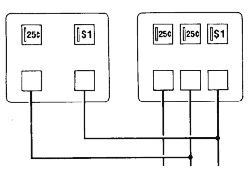 |
From the manual: "This
pattern is important for you to know, so you can correctly set the "multipliers"
for each mech. The multipliers determine how much each mechanism will be worth to the
game's logic. The basic unit of measurement is 25 cents, which equals a multiplier of x 1. Therefore, if you have .25/.25/$1 coin door, you will probably want to set the center and right option-switch multipliers at x1/x4. (The left mech in a 3-mech door always has a value of x1 - you cannot change its value.)" |
From the manual: "The teal block below contains Atari's
suggested settings. All numbers 1 thru(sp) 8 are toggle settings on the 8-toggle switch at
location N8, on the Centipede™ Game PCB (the LEFT switch assembly).
Bold numbers to the side of the switch settings refer to game pricing
labels you should use with each situation (labels are shown below). Use the label no. 6
(indicated by a 6 next to a section of switch settings) only if you set
the toggle 8 at PCB switch assembly N9 to off."
50 cents per game |
|||||||||||||||
| No bonus | Bonus $1.00 = 3 credits |
Bonus $.75 = 2 credits $1.00 = 3 credits |
|||||||||||||
| Straight 25 cent door |
1 | 8 Off |
7 Off |
6 Off |
5 Off |
3 | 8 Off |
7 On |
6 On |
5 Off |
4 | 8 Off |
7 Off |
6 On |
5 Off |
| 4 Off |
3 Off |
2 On |
1 On |
4 Off |
3 Off |
2 On |
1 On |
4 Off |
3 Off |
2 On |
1 On |
||||
| 0.25/1.00 Door or .25/.25/1.00 Door |
1 | 8 Off |
7 Off |
6 Off |
5 Off |
3 | 8 Off |
7 On |
6 On |
5 Off |
4 | 8 Off |
7 Off |
6 On |
5 Off |
| 4 On |
3 On |
2 On |
1 On |
5 | 4 On |
3 On |
2 On |
1 On |
5 | 4 On |
3 On |
2 On |
1 On |
||
25 cents per game |
|||||||||||||||
| No bonus | Bonus $0.50 = 3 credits |
Bonus $1.00 = 5 credits |
|||||||||||||
| Straight 25 cent door |
2 | 8 Off |
7 Off |
6 Off |
5 Off |
6 | 8 Off |
7 Off |
6 On |
5 Off |
6 | 8 Off |
7 On |
6 Off |
5 Off |
| 6 | 4 Off |
3 Off |
2 On |
1 Off |
7 | 4 Off |
3 Off |
2 On |
1 Off |
7 | 4 Off |
3 Off |
2 On |
1 Off |
|
| 0.25/1.00 Door or .25/.25/1.00 Door |
2 | 8 Off |
7 Off |
6 Off |
5 Off |
6 | 8 Off |
7 Off |
6 On |
5 Off |
6 | 8 Off |
7 On |
6 Off |
5 Off |
| 6 | 4 Off |
3 On |
2 On |
1 Off |
7 | 4 Off |
3 On |
2 On |
1 Off |
7 | 4 Off |
3 On |
2 On |
1 Off |
|
Game Price Settings
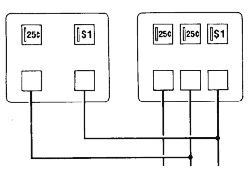
From the manual: "This pattern is important for you to know, so you can correctly set the "multipliers" for each mech. The multipliers determine how much each mechanism will be worth to the game's logic.
The basic unit of measurement is 25 cents, which equals a multiplier of x 1. Therefore, if you have .25/.25/$1 coin door, you will probably want to set the center and right option-switch multipliers at x1/x4. (The left mech in a 3-mech door always has a value of x1 - you cannot change its value.)"From the manual: "The teal block below contains Atari's suggested settings. All numbers 1 thru(sp) 8 are toggle settings on the 8-toggle switch at location N8, on the Centipede™ Game PCB (the LEFT switch assembly).
Bold numbers to the side of the switch settings refer to game pricing labels you should use with each situation (labels are shown below). Use the label no. 6 (indicated by a 6 next to a section of switch settings) only if you set the toggle 8 at PCB switch assembly N9 to off."50 cents per game
No bonus Bonus
$1.00 = 3 creditsBonus
$.75 = 2 credits
$1.00 = 3 creditsStraight
25 cent door1 8
Off7
Off6
Off5
Off3 8
Off7
On6
On5
Off4 8
Off7
Off6
On5
Off4
Off3
Off2
On1
On4
Off3
Off2
On1
On4
Off3
Off2
On1
On0.25/1.00
Door or
.25/.25/1.00
Door1 8
Off7
Off6
Off5
Off3 8
Off7
On6
On5
Off4 8
Off7
Off6
On5
Off4
On3
On2
On1
On5 4
On3
On2
On1
On5 4
On3
On2
On1
On
25 cents per game |
|||||||||||||||
| No bonus | Bonus $0.50 = 3 credits |
Bonus $1.00 = 5 credits |
|||||||||||||
| Straight 25 cent door |
2 | 8 Off |
7 Off |
6 Off |
5 Off |
6 | 8 Off |
7 Off |
6 On |
5 Off |
6 | 8 Off |
7 On |
6 Off |
5 Off |
| 6 | 4 Off |
3 Off |
2 On |
1 Off |
7 | 4 Off |
3 Off |
2 On |
1 Off |
7 | 4 Off |
3 Off |
2 On |
1 Off |
|
| 0.25/1.00 Door or .25/.25/1.00 Door |
2 | 8 Off |
7 Off |
6 Off |
5 Off |
6 | 8 Off |
7 Off |
6 On |
5 Off |
6 | 8 Off |
7 On |
6 Off |
5 Off |
| 6 | 4 Off |
3 On |
2 On |
1 Off |
7 | 4 Off |
3 On |
2 On |
1 Off |
7 | 4 Off |
3 On |
2 On |
1 Off |
|
If you cannot read the sticker number from the image below, they are numbered according to the small table shown to the left...
The small text reads,
"* In the US, a "coin" is defined as 25 cents, in Germany, a "coin" is 1 DM.", and actually refers to the table shown below these stickers
Game Pricing Labels 4 1 5 2 6 3 7 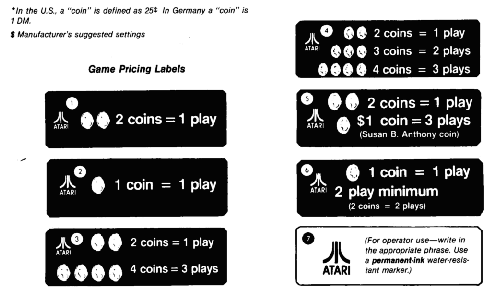
Toggle Settings of 8-Toggle Switch on Centipede
PCB (at N8). LEFT switch when PCB is in game.
* indicates factory default settingsOn On On On On On Off On Default Settings 8 7 6 5 4 3 2 1 Option On On Free Play On Off 1 coin 2 credits Off On 1 coin 1 credit * Off Off 2 coins 1 credit On On right coin x 1 * On Off right coin x 4 Off On right coin x 5 Off Off right coin x 6 On left coin x 1 * Off left coin x 2 On On On No bonus for coins * On On Off For every 2 coins inserted, game logic adds 1 more coin On Off On For every 4 coins inserted, game logic adds 1 more coin On Off Off For every 4 coins inserted, game logic adds 2 more coin Off On On For every 5 coins inserted, game logic adds 1 more coin Off On Off For every 3 coins inserted, game logic adds 1 more coin in the US, a "coin" is defined as 25 cents, in Germany, a "coin" is 1 DM.
Coin Counter Option Settings
(These toggles determine which coin mechanisms activate
which counters.
Grey boxes indicate Atari's default settings)
| Toggle Settings of 4-Toggle Switch on Game PCB (N11) |
Two coin acceptors in the coin door: |
Two coin acceptors and a push- button utility coin switch in the game: |
Three coin acceptors in the coin door: |
|||
| 1 | 2 | 3 | 4 | |||
| not used | On | On | Both acceptors activate all coin counters simultaneously |
Do not use this setting | All 3 are same denomination and they activate all coin counters simultaneously |
|
| On | Off | Both acceptors activate 2 counters separately |
Do not use this setting | Left and center acceptor activate one coin counter, right acceptor activates another coin counter |
||
| Off | On | Both acceptors activate all coin counters simultaneously |
Utility coin switch will not activate a coin counter, if you do not hook it up. Both acceptors activate all coin counters simultaneously |
Left acceptor activates one coin counter; center and right acceptor activate another coin counter. Not for any currently designed 3-mech coin door. |
||
| Off | Off | Both acceptors activate 2 counters separately * |
Utility coin switch will not activate a coin counter, if you do not hook it up. Left and right acceptors activate 2 coin counters separately. |
Left, center and right acceptors activate 3 coin counters separately. * |
||
all pages copyright
© 1998 - 2009 by
,
however...
all brand names and "borrowed" images are copyright of their respective
creators.
Please don't get upset if I've borrowed one or more of these images from you.
The majority of them are now my own now, and I am constantly
replacing those that are not.
If there is a problem with a borrowed image, just email me and I
will remove it.
In all pages of this website, it is acknowledged and respected that...(click here for game copyright info)